Building Information Modeling (BIM) has revolutionized the construction industry, offering a collaborative and data-rich environment for project delivery. But let’s face it, not every project starts within the rigid structure of BIM. For many designers, especially in the realm of conceptual design, the freedom and flexibility of Rhino, with its unparalleled capabilities for free-form shapes, rules. However, as projects progress, the need for BIM becomes inevitable. This creates an obstacle – how can we seamlessly translate those initial, creative ideas from Rhino into Revit- the BIM powerhouse?
A new bridge – inspired by the leading workflows
At Arch-Intelligence, we witnessed this challenge firsthand. Inspired by renowned multidisciplinary firms, and by leading landscape architecture firms, that leverage Rhino and Grasshopper for their conceptual design phase, we saw the struggle to bridge the gap between those amazing Rhino models and the detailed BIM documentation required eventually. This disconnection, particularly prevalent for landscape architects, translates into wasted time and rework as designers wrestle with translating their vision.
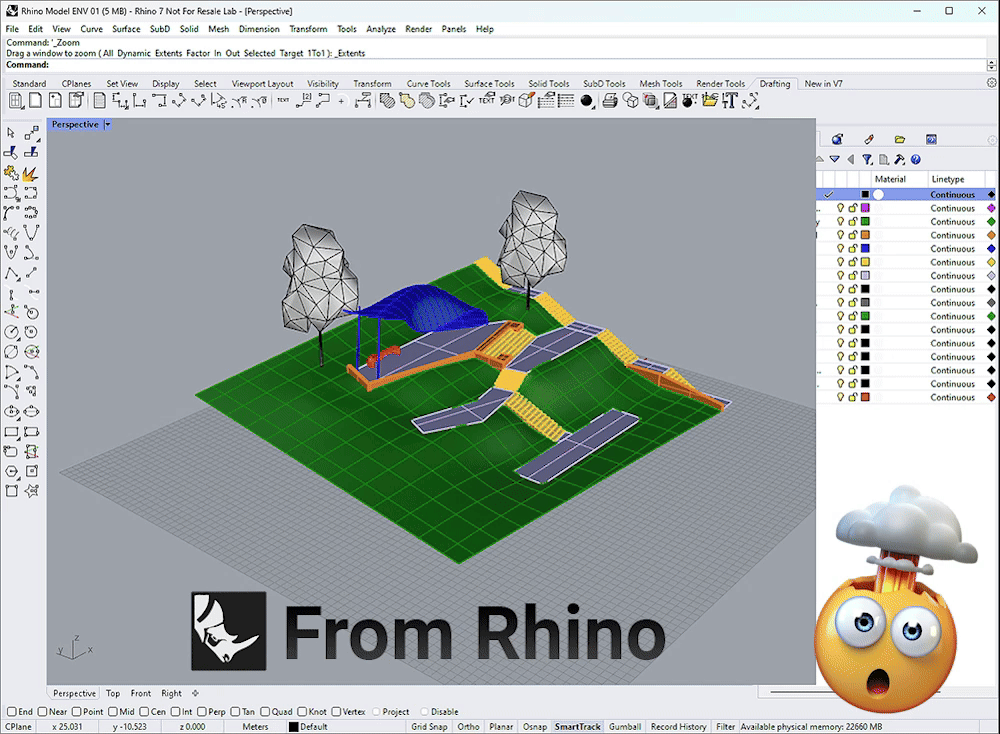
We recognized that the conceptual designers utilizing Rhino often aren’t the same individuals tasked with BIM modeling in Revit. Our mission became clear: create a solution that effortlessly connects Rhino and Revit, specifically tailored to the needs of landscape architects. This resulted in the powerful Rhino Assets tool, that streamlines the connection between the two software and revolutionizes the workflow.
The Rhino Assets tool – simplicity is the magic

The beauty of this solution lies in its simplicity. It allows users of all disciplines to leverage the strengths of both platforms. Designers continue to work freely in Rhino, while the tool smoothly transfers their concepts into the BIM environment. This seamless integration saves time, fosters collaboration, and allows anyone on the project to access Rhino geometry directly within Revit through our intuitive interface. Objects are effortlessly converted into customizable Revit families, preserving materials and design intent. (Learn more in our detailed User Guide)
CHECK OUT THE TUTORIAL HERE
The impact has been transformative not only for landscape architects but for many designers within the AEC industry. By removing the barrier between conceptual design and BIM, we’ve empowered landscape architects and designers to deliver exceptional site designs. The seamless flow promotes faster iteration and a more efficient design process, ultimately leading to a more successful project outcome.
This approach demonstrates how the true potential emerges when you optimize the strengths of both Rhino and Revit, and there’s no one-size-fits-all software solution. Now, designers and architects can enjoy both worlds: Rhino’s design freedom sparks creativity, accompanied by Revit’s robust BIM capabilities for efficient and precise documentation. That’s the power of our new Rhino Assets tool!
To see these tools live, check out the latest webinar!