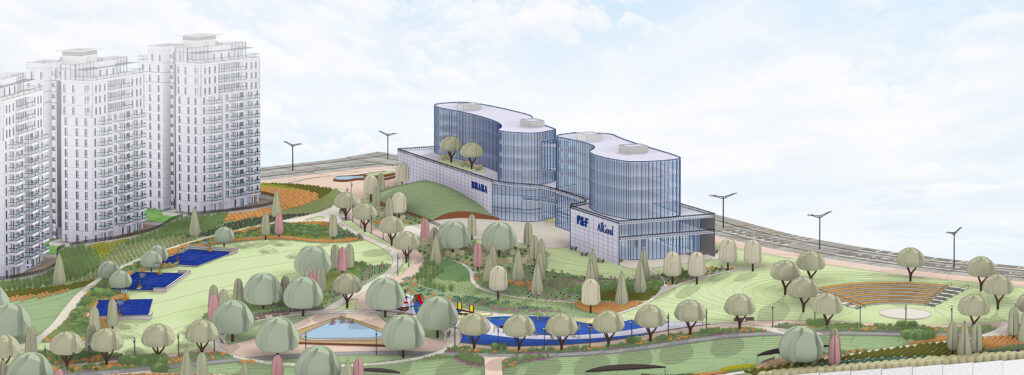Come play in our worldwide sandbox
While most of us still can’t get enough of the new toys released in v9.0, our development team is ringing in an early Christmas with Environment for Revit® v10.0, making sure you never have to stop playing. Some of v10.0’s gems include:
 Setting a New Bar (and Coordinates) for Architectural Design – SET COORDINATES
Setting a New Bar (and Coordinates) for Architectural Design – SET COORDINATES
Knowing that the world is round (fine, a GEOID, no need to shout) and having precise maps of nearly every corner of the planet is a good thing, right? Well, any Revit user (or of most any other BIM-based architectural design system), of any AEC discipline, might tell you otherwise. How many times have you seen the ominous message “There’s a problem with shared coordinates”.
Environment v10.0’s “Set Coordinates” tool makes the headaches of coordinating coordinates a thing of the past. With a few clicks and setting a few parameter values, you can now easily geo-locate your project, anywhere in the world, and set shared coordinates for your project and any linked projects, without Revit shouting back at you.
Eager to get started? Here’s a quick Set Coordinates tutorial.
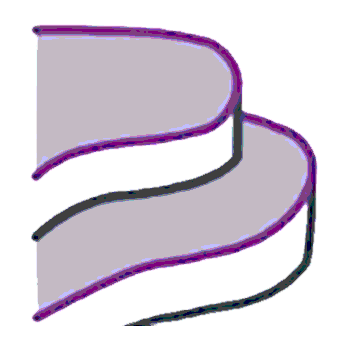 Designing terraced surfaces has never been so easy – TERRACING SLOPE
Designing terraced surfaces has never been so easy – TERRACING SLOPE
Whether seeking to maintain structural integrity or to match outdoor terrain to structures below ground, landscape and site designers often need to design terraced surfaces. Our all-new Terracing Slope feature uses Revit slabs to create terraces that follow the slope of a selected surface. Great for designing steeply sloped terrains, landscapes above complex underground structures, and rice paddies ?.
Take a look at this teaser to see how to make terraces from a slope in Revit.
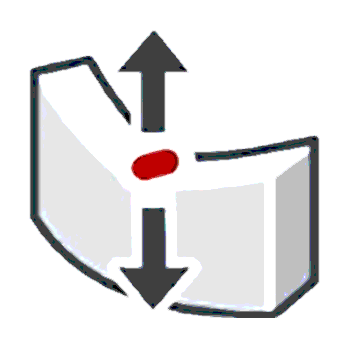 Because shaping a wall shouldn’t be a barrier – EDIT WALL IN PLACE (Beta)
Because shaping a wall shouldn’t be a barrier – EDIT WALL IN PLACE (Beta)
Ever needed to shape your wall profiles (curved or flat) to better fit the underlying topography or for some other design motivation, but felt overwhelmed by the complexity of carrying out such modifications in Revit? Well, Edit Wall in Place is making it easy, initially allowing you to shape the top and bottom faces of your walls in a matter of minutes, not hours (or days). Although this tool only works on curved walls right now, there’s more to come. We’ve decided not to wait to get this important tool in your hands and are releasing a Beta version. We’d love to hear your feedback. Send mail to contacts@arch-intelligence.com and let us know what you think.