14.0.0000
14
14.3
https://youtu.be/CaDWfpSEDa4
| Import List | Import data from an Excel spreadsheet to create topography or to place Revit family instances at specified coordinates and automatically populate the instance parameters of the placed elements based on the data in the spreadsheet. |

|
Read more… |
| Scan to Model | Set of tools to facilitate modeling from Point Cloud. This includes automatic creating of topography, level recognition, and more. |
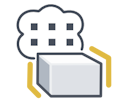
|
Read more… |
| Rotate Element |
Rotate one or few elements in the model around their axes. You can set a precise rotation angle or allow random rotation. |
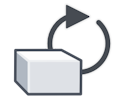
|
Read more… |
| Update Wall Layout |
Update an Elevation View previously created using the Wall Layout tool. Instead of rerunning the WALL LAYOUT tool and generating new detail items and elevation views, it simply updates the existing ones, saving you time and reducing unnecessary rework. |
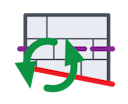
|
Read more… |
| Export LandXML | Export LandXML tool received long awaited upgrade. You can now select multiple surfaces at once (top or bottom face). |

|
Read more… |
| Shape by Topography |
The Shape by Topography tool now includes the new ALIGN WITH feature, which takes into account the structure of a slab. It is especially valuable when designing vegetation as it ensures cleaner, more accurate geometry with minimal manual adjustment. |
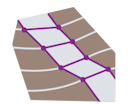
|
Read more… |